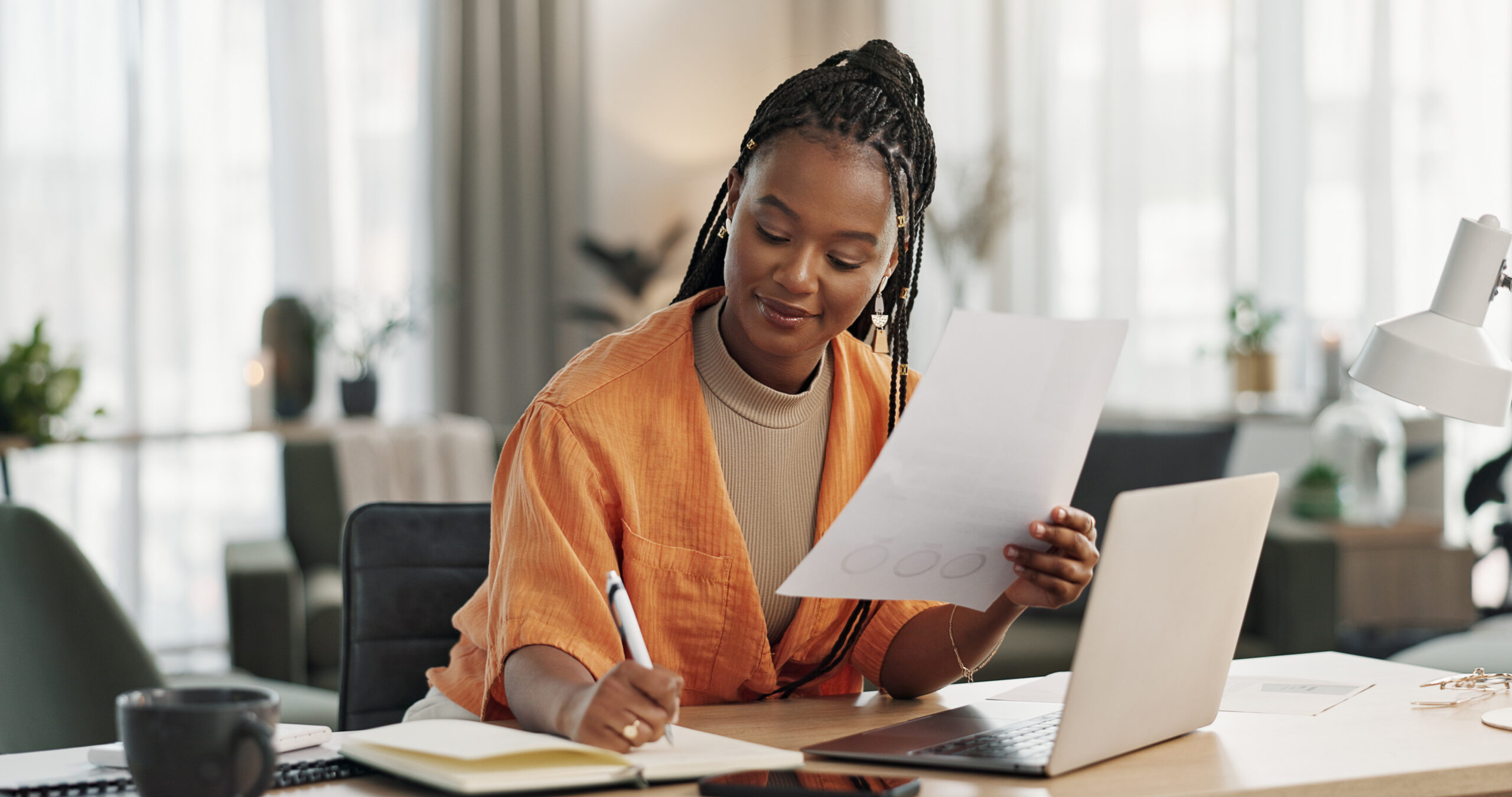Virtual job interviews are here to stay. Whether you’re applying for a remote role or going through initial screening rounds, chances are your next interview will happen over Zoom, Microsoft Teams, or another video platform. While the fundamentals of interviewing remain the same, virtual interviews come with their own unique set of challenges—and opportunities.
Here’s how to impress from behind the screen, plus the most common mistakes you’ll want to steer clear of.
Why Virtual Interviews Matter
Virtual interviews are convenient for companies and candidates alike. They reduce travel costs, speed up the hiring process, and allow companies to connect with a broader talent pool. But for candidates, this format also means less room for small talk, body language, and other in-person cues that can help build rapport.
That’s why preparation, presentation, and professionalism are key.
Before the Interview: Set Yourself Up for Success
Test Your Tech in Advance
Don’t wait until five minutes before the interview to realize your mic isn’t working or your camera’s blurry.
Checklist:
- Ensure your internet connection is stable.
- Test your camera and microphone.
- Download or update the required video platform.
- Check your lighting—natural light or a desk lamp works best.
- Choose a quiet, distraction-free location.
Choose a Professional Background
Your surroundings say a lot about your attention to detail. A plain wall or tidy room is ideal. If that’s not an option, use a clean virtual background (avoid beach scenes or quirky filters).
Dress the Part
You might be at home, but you’re still meeting a potential employer. Dress as you would for an in-person interview—at least from the waist up.
Pro tip: solid colors typically look better on camera than patterns, and avoid all-white or all-black outfits that can mess with lighting.
Practice Makes Polished
It helps to do a mock interview with a friend or record yourself answering common questions. This allows you to spot any awkward gestures, filler words (“um,” “like”), or distracting habits you may not notice otherwise.
Pay attention to:
- Your posture (sit up straight)
- Eye contact (look at the camera, not the screen)
- Facial expressions (smile and show enthusiasm)
Know the Platform
Different companies use different tools—Zoom, Microsoft Teams, Google Meet, Skype, or even proprietary platforms.
Quick Tips:
| Platform | What to Know |
|---|---|
| Zoom | Familiar layout, easy virtual backgrounds |
| Microsoft Teams | Integrates with Office tools, professional vibe |
| Google Meet | Simple interface, good for Gmail users |
| Skype | Still used in some industries, more casual feel |
Get comfortable with mute/unmute, screen sharing, and camera settings ahead of time.
During the Interview: Bring Your A-Game
Start With a Confident Introduction
Begin with a clear greeting, thank the interviewer for their time, and briefly introduce yourself. A warm tone and friendly smile go a long way in breaking the ice.
Use the STAR Method
Behavioral questions are common in virtual interviews. Structure your answers using the STAR method:
- Situation: Set the scene.
- Task: What needed to be done?
- Action: What steps did you take?
- Result: Share the outcome with measurable results.
This approach keeps your answers focused and impactful.
Engage Like You’re In-Person
Virtual interviews can feel a bit robotic, so it’s important to bring energy and engagement.
- Nod occasionally to show you’re listening.
- Keep your hands visible when gesturing.
- Ask thoughtful questions at the end to show interest and research.
Common Virtual Interview Mistakes (And How to Avoid Them)
Even the most qualified candidates can sabotage their chances with simple missteps. Here’s what to watch out for:
Talking Over the Interviewer
Lag can make it easy to accidentally interrupt. Pause slightly after the interviewer speaks to ensure they’ve finished.
Ignoring Your Body Language
Slouching, looking away, or fidgeting with your hair can be distracting. Treat the camera like a face-to-face conversation.
Not Practicing With the Technology
Struggling to unmute yourself or find the “Share Screen” button during the interview isn’t a good look. Familiarize yourself with the tools beforehand.
Too Much or Too Little Eye Contact
Looking at yourself on the screen may feel natural, but it can come off as disengaged. Try to look at the camera when you’re speaking to simulate eye contact.
Forgetting Your Notes
One perk of virtual interviews is that you can have your resume or talking points nearby. Just make sure you don’t read from them or constantly glance off-screen.
After the Interview: Follow Up Like a Pro
Send a thank-you email within 24 hours. Mention something specific from the conversation, reiterate your interest, and thank them for their time.
Example:
Hi [Interviewer’s Name],
Thank you again for the opportunity to speak with you today about the [Job Title] position. I enjoyed learning more about [Company Name]’s approach to [topic discussed] and was especially excited to hear about [specific detail]. I’m very enthusiastic about the opportunity to contribute and look forward to the next steps.
Best regards,
[Your Name]
Table: Virtual Interview Do’s and Don’ts
| Do’s | Don’ts |
|---|---|
| Test your tech early | Wait until the last minute to check audio/video |
| Dress professionally | Wear pajamas or overly casual clothes |
| Make eye contact with the camera | Stare at yourself on screen |
| Keep your environment distraction-free | Let pets or people wander into the frame |
| Use the STAR method for answers | Ramble or go off-topic |
| Ask thoughtful questions | Say “I don’t have any questions” |
| Send a follow-up email | Ghost the interviewer afterward |
Final Thoughts: Confidence + Preparation = Success
Virtual interviews are a new normal in today’s job market, but that doesn’t mean they’re any less serious than in-person ones. In fact, nailing a video interview shows employers that you’re tech-savvy, adaptable, and ready for modern work environments.
So take a deep breath, prepare well, and show up as your best self—digitally.